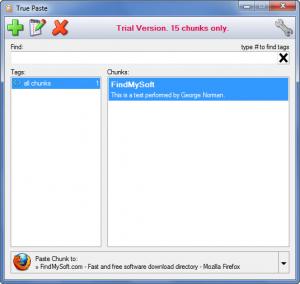True Paste
2.1
Size: 4 GB
Downloads: 3725
Platform: Windows (All Versions)
True Paste is ideally suited for you if you reuse chunks of text on a regular basis. The application puts two great bits of functionality at your disposal. It allows you to store any text chunks you want in a central location – that would be the first bit. And the second bit is that from the central location that stores all your chunks of text you can easily paste them into any application you want.
You can install True Paste on a PC powered by anything from the now quite old Windows XP up to the latest and greatest, Windows 8. To install the application you will have to go through a standard setup procedure. You’ll have to download a lightweight installer, run it, and then click through the onscreen instructions presented by a setup wizard. You will be done in little time.
You will see the following on the application’s interface: a search bar at the top which you can use to find the chunk of text you want; a tags section on the left, which lists all the tags associated with your chunks of text; a chunks section to the right, which lists all the chunks of text you added; and a dropdown menu at the bottom that you can use to select the application into which you will paste a chunk of text.
When creating a chunk of text, you must provide the following details: title, tags, chunk text. It must be said that with the trial version you can create no more than 15 chunks. Once you have your chunks, you can easily paste them into any application you want. The dropdown menu located at the bottom of the application’s interface allows you to select the application. Then, with a simple mouse click, you can paste the chunk text into the application.
Don’t waste time on typing certain bits of text over and over again. Use True Paste to store your text chunks in a central location and easily paste them into any application you want.
Pros
True Paste works with anything from Windows XP up to Windows 8. You can easily create text chunks and manage them from a central location. You can easily paste text chunks into any application you want. Set a hotkey and use it to launch True Paste. You can encrypt text chunks and set a master password for the encrypted text chunks.
Cons
The trial won’t store more than 15 text chunks.
True Paste
2.1
Download
True Paste Awards

True Paste Editor’s Review Rating
True Paste has been reviewed by George Norman on 08 Jul 2013. Based on the user interface, features and complexity, Findmysoft has rated True Paste 4 out of 5 stars, naming it Excellent